




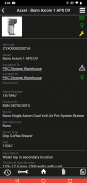





CYA Cover Your Assets

Description of CYA Cover Your Assets
CYA allows you to set in motion the practice of periodic scanning and recording of equipment barcodes with geo-location that confirms your assets have not ‘walked away’, or if they have, helps you to locate them and correct your records. CYA also allows you to check and manage important business KPIs, such as your total value of equipment loaned in aggregate or by account, your ROA (Return on asset loaned) by account, and also helps you improve your ratio of working to non-working assets. At tax time, your CYA data will help you calculate depreciation and use tax.
Simple indicator lights—green, yellow, and red—communicate the status of each piece of equipment and help you and your field team manage your assets quickly and clearly. With the CYA app on your smart phone, a simple scan of a barcode provides the geo-location and time stamp for each piece of equipment. CYA maintains a full location history, providing data on all loaned equipment by customer and location.
CYA navigation is fast and intuitive. We designed the system to be used without a lot of work or preparation. If you have an organized customer and asset list, you can upload and go from there. If you are starting with no list-- or don’t trust the one you have-- you can pick some assets to clean up and get started. Simple sticker and scan.
CYA is Cloud-based, allowing you to access the system from your cell phone or your internet browser. Your data updates in real time when refreshed on any device. CYA data is securely stored in the Amazon Web Services Cloud utilizing industry recommended best practices to maintain data security, integrity, and accessibility. Snapshots of the CYA environment are created daily, and back-ups of the CYA database are stored off-site to ensure the persistence of company data. Additionally, multiple layers of security have been implemented to make certain that account data is only visible to authorized users.
CYA includes a web-based administration platform that allows you to view and value your entire equipment base easily and efficiently, helping you manage important business KPIs, and so you don’t invest in new equipment when you can easily locate idle or under-performing assets. Just like on the mobile app, the same indicator lights—green, yellow and red—communicate the status of each machine and help you and your field team manage your assets quickly and clearly. As CYA Admin, you can empower your users to become a mobile field team verifying your assets as they go about their daily business. You decide who has access, who can edit, add locations, modify assets, or simply scan.
The CYA mobile app is not a stand-alone product and must be used in tandem with the web-based CYA Back Office. Monthly subscription fees apply.
Keywords: "Cya"
























